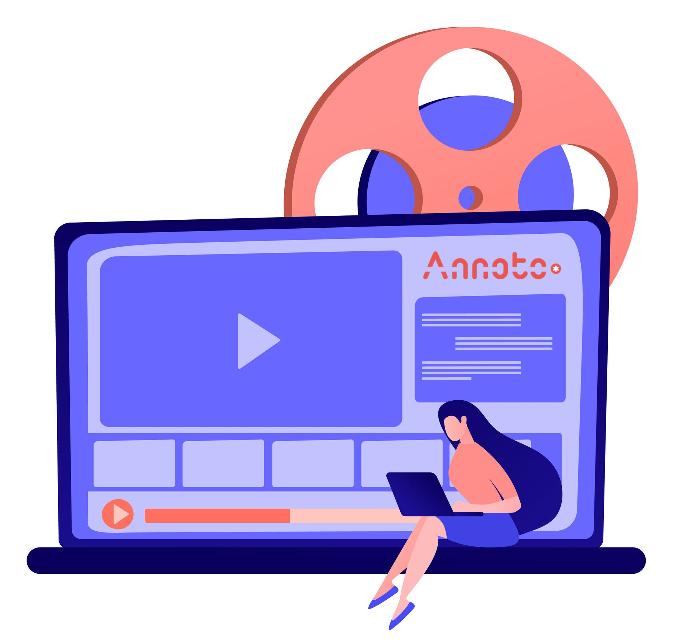
Annoto:
Boosting Student Engagement in Open edX®
Enhance Student Engagement with Annoto integrated into Open edX®
At Abstract-Technology, we understand the importance of creating an interactive and engaging learning environments as well as contents. That's why we proudly offer Annoto, an innovative tool designed to transform passive video watching into an active learning experience. As a service provider and partner of both solutions, we integrate this powerful tool into the Open edX LMS, so you can leverage Annoto's interactive video capabilities. Annoto allows Open edX instructors to create more engaging and effective online courses, ultimately improving student learning outcomes and fostering knowledge retention.
Our expertise allows a seamless integration of both solutions, providing a robust platform that enhances every aspect of an e-learning process. The interactive nature of Annoto helps to maintain high levels of engagement, ensuring that students are not only present but actively learning through features such as in-video commenting, discussion and analysis, encouraging students to actively participate and collaborate, transforming the learning experience from solitary to collaborative and dynamic.
We don’t just provide software — we ensure that you have ongoing support and training. Our team is dedicated to your success, from initial implementation through to ongoing maintenance and support.
Every educational institution has individual needs. We are specialized in customizing not only the Open edX platform, but also extensions like Annoto in order to meet your specific educational goals and to master any challenge.
The Open edX platform is a powerful Learning Management System (LMS) solution for delivering online courses. In addition to a wide range of default available features and tools, the platform is also very accommodating when it comes to implementing third-party integrations. This is where Annoto comes in. Annoto is a third-party provider that offers a solution to foster deep learner interaction and enhance the students’ learning experience through interactive video annotations.
Annoto Integration with the Open edX® platform
Annoto's core functionality revolves around adding interactive layers to video content within Open edX courses, which allow students to:
- Add annotations: Students can highlight important sequences in videos, add private text notes, and create questions or comments directly on the video itself. This promotes active learning and critical thinking as they engage with the learning material.
- Repeating the learning content: By highlighting certain video sequences, learners can mark unclear passages and quickly find and repeat them when they return later.
- Facilitate discussions: Annotations can spark discussions about specific video sequences. This fosters peer-to-peer learning and allows instructors to address common questions efficiently.
- Embed assessments: Quizzes and other assessments can be embedded within the video content, creating a seamless learning experience. Not only students benefit from this, but also instructors, since they can gain valuable insights into student understanding through these embedded assessments.
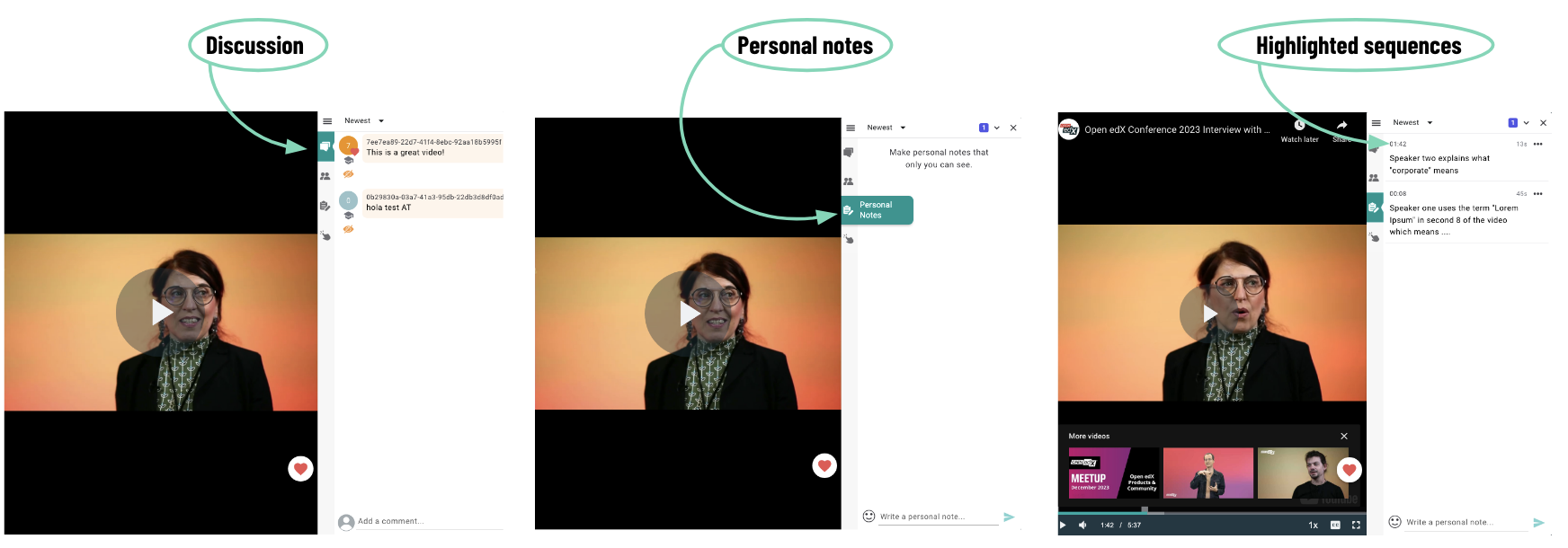
Image Source: Abstract Technology. All rights reserved.
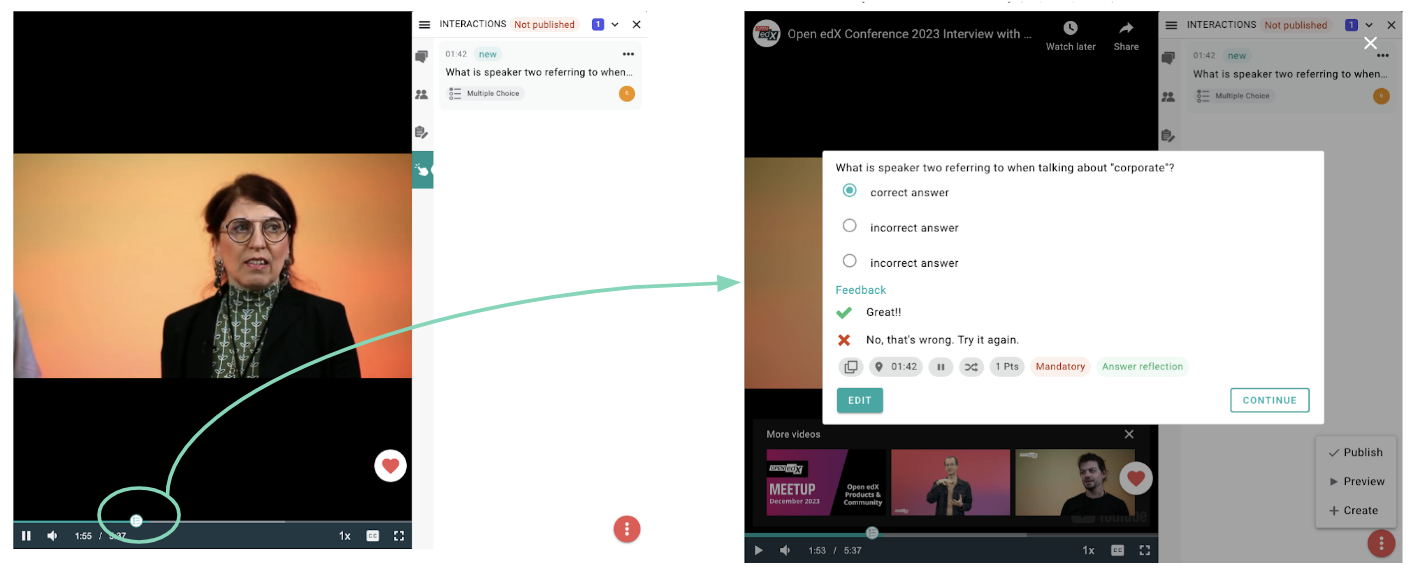
Image Source: Abstract Technology. All rights reserved.
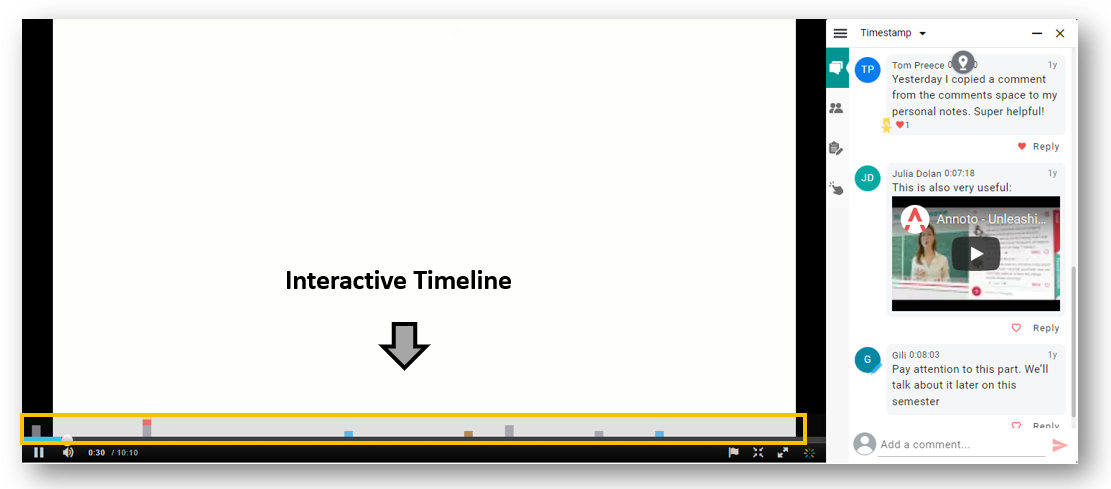
Image Source: https://docs.annoto.net/guides#in-video-collaboration-widget
Benefits of implementing Annoto in Open edX Courses
By incorporating Annoto into Open edX courses, instructors can expect several benefits:
- Increased student engagement: Interactive video elements keep students actively involved with the learning material, leading to better understanding and knowledge retention.
- Improved communication and collaboration: Discussions about video annotations promote student interaction and collaboration.
- Enhanced learning experience: Interactive features and embedded assessments create a more dynamic and engaging learning environment.
- Valuable learning analytics: Instructors can gain insights into student understanding through the annotations and embedded assessments.
As previously pointed out, analytics provide very detailed and insightful data about learners' video consumption and behavior within the Annoto in-video collaboration widget.
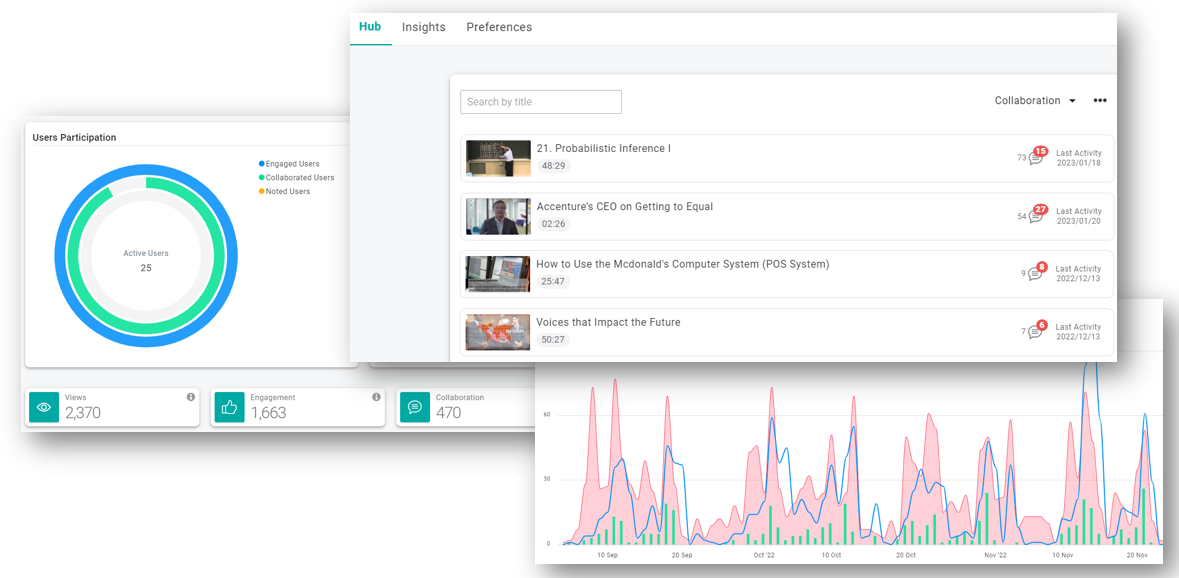
Image Source: https://docs.annoto.net/guides/how-to/kaltura/enabling-disabling-annoto
Once implemented in an Open edX platform (review the guide “How to add Annoto Dashboard” here) Instructors can easily access the dashboard through the LMS:
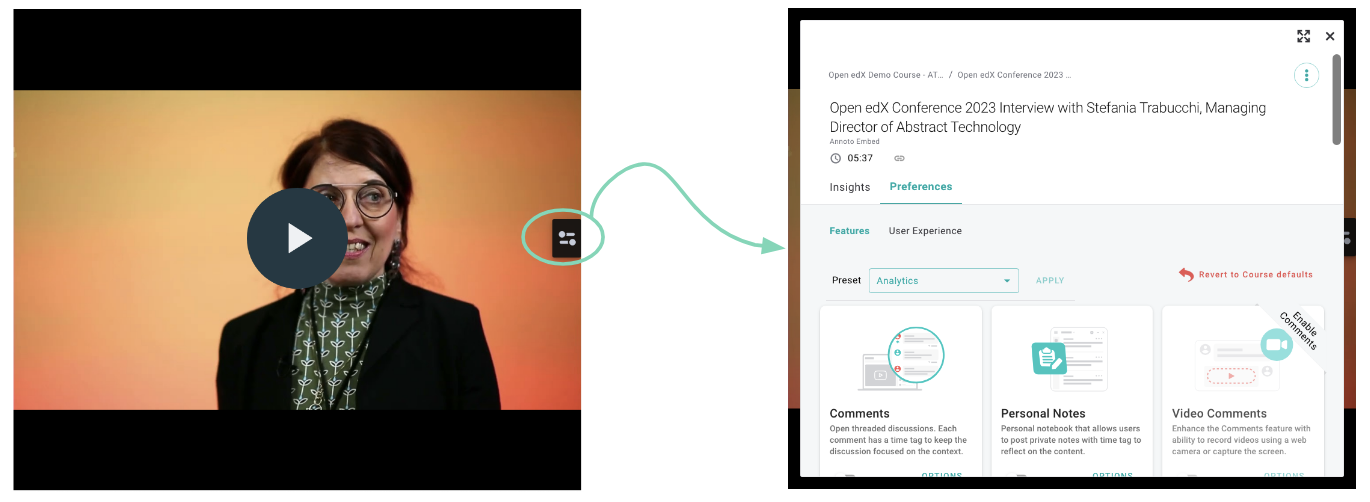 Image Source: Abstract Technology. All rights reserved.
Image Source: Abstract Technology. All rights reserved.
Once in the dashboard, instructors will find the data visually presented in appealing and comprehensible graphics and tables:
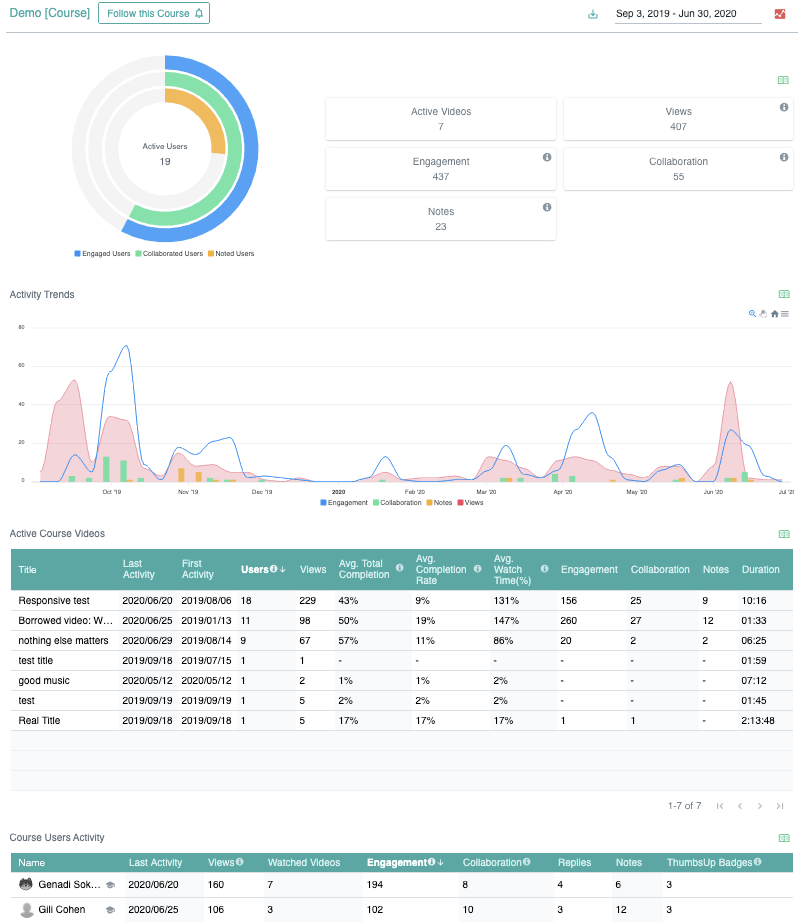
Image Source: https://docs.annoto.net/guides
Further resources and technical guides
We recommend checking the following resources and technical guides for a better understanding of Annoto and its features:
