
Open edX® platform blooms with the Redwood Release
Showcasing the new e-learning platform release with the variety of new features and functionalities for everyone involved in an online learning experience.
- Enhanced Course Navigation:
Redwood streamlines course navigation with a collapsible sidebar. Learners can now easily access course sections directly from where they are within the courseware, without having to navigate back to the course home. This improves their overall learning flow and allows following a linear as well as a non-linear learning journey.
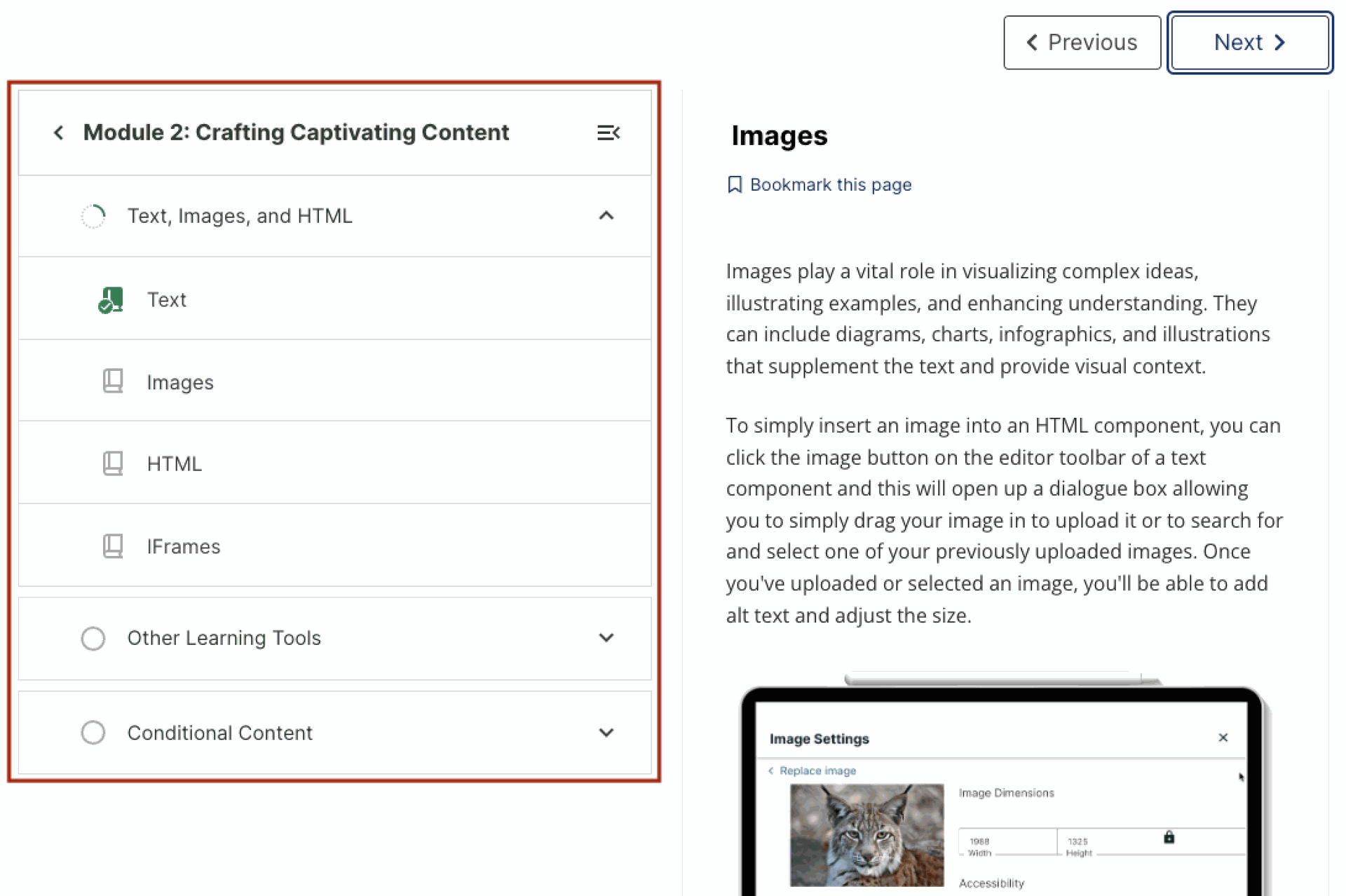
Image source: https://docs.openedx.org/en/latest/community/release_notes/redwood/sidebar_nav.html
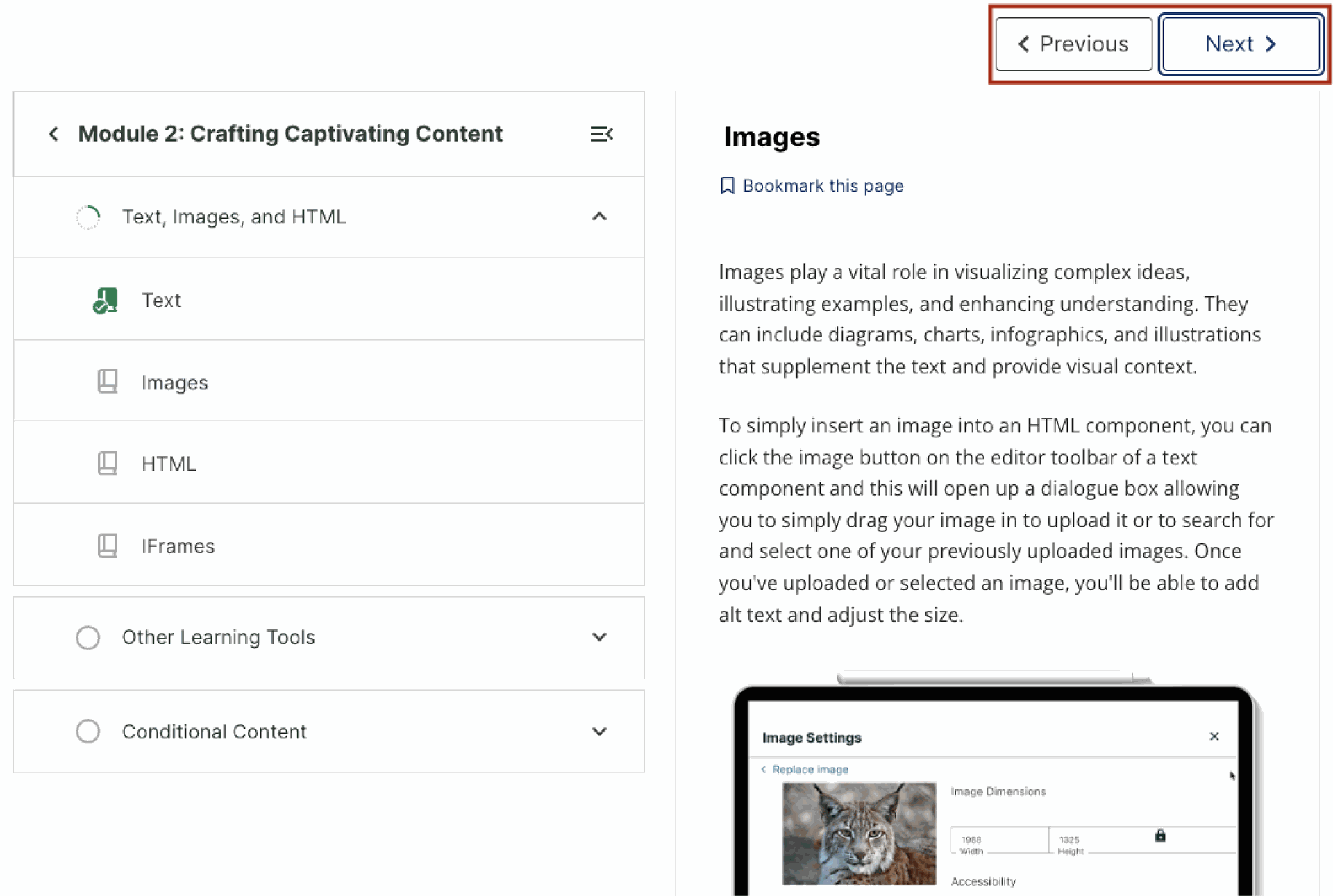 Image source: https://docs.openedx.org/en/latest/community/release_notes/redwood/sidebar_nav.html
Image source: https://docs.openedx.org/en/latest/community/release_notes/redwood/sidebar_nav.html
- Password requirements:
The default minimum password length has been updated from 2 characters to 8 characters. But don’t worry, already registered users will not be forced to update or reset their password.
For in-depth information on new learner features in the Redwood release, please read here.
For Authors:
- Content creation gets more attractive:
The Open edX Studio received a new facelift in Redwood and has been redesigned and enhanced, with a number of new features that significantly improve authoring efficiency. - Content tagging:
With the Content Tagging feature, course authors and instructional designers are able to add tags to their course content. This includes the ability to tag full courses; individual blocks like problems and videos; and segments of the course like units, subsections or sections.
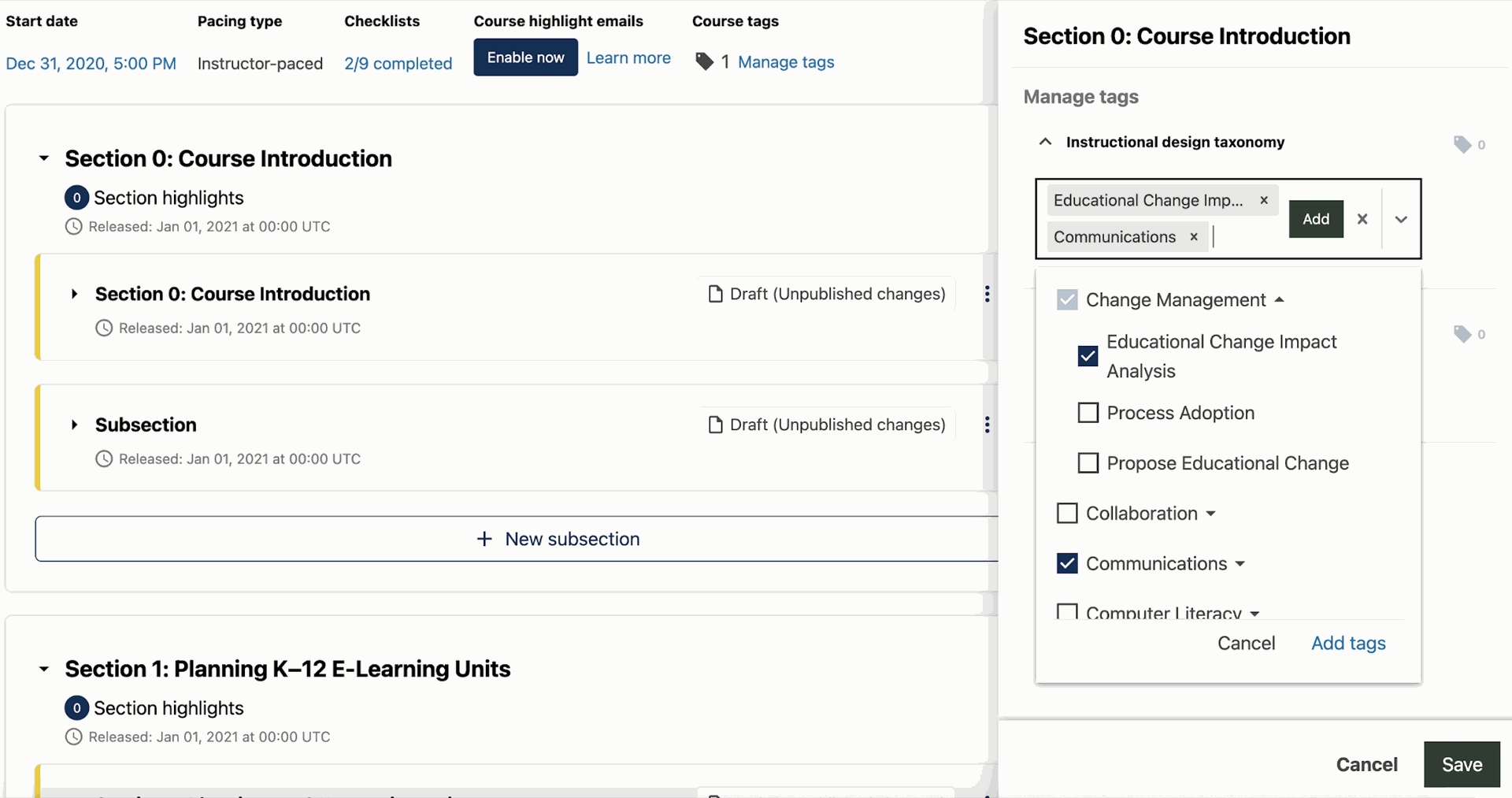
Image source: https://docs.openedx.org/en/latest/community/release_notes/redwood/content_tagging.html
- Content search:
Authors can now conduct searches for content in Studio within a single course, or across multiple courses. Results turn up at all levels of the course content, including individual component blocks, units, subsections and sections. This makes it easy and quick for authors to find content that they may wish to edit or reuse.
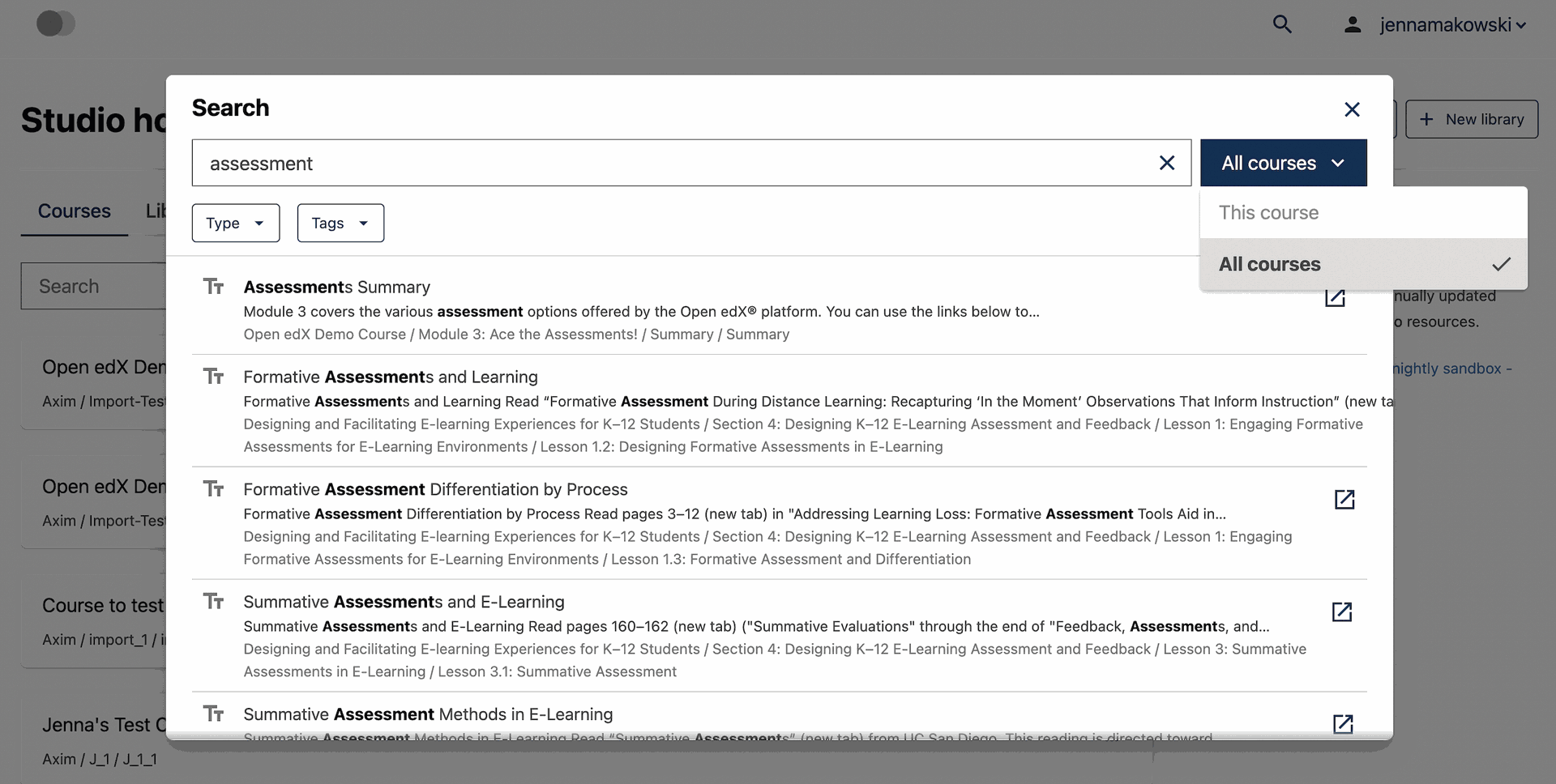
Image source: https://docs.openedx.org/en/latest/community/release_notes/redwood/course_search.html
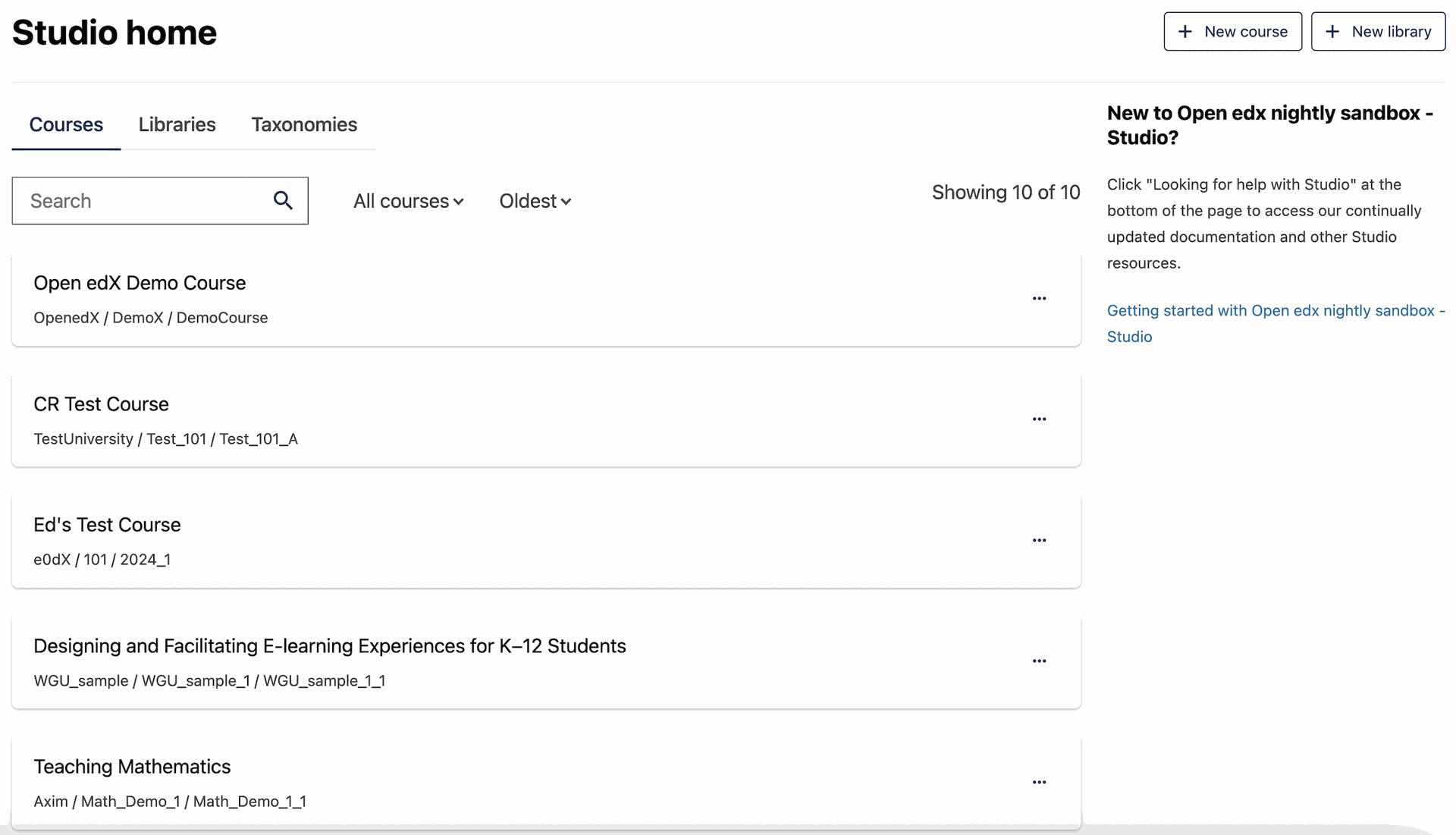
Image source: https://docs.openedx.org/en/latest/community/release_notes/redwood/course_search.html
- Content Liberation:
Redwood empowers authors by introducing embeddable iframes within the text editor. This opens doors for incorporating dynamic and interactive content from external sources, potentially making courses more engaging. The new full-text editor supports content creators with a complete suite of word processing tools on the Course Updates and Handouts page. - Independent Sections:
Imagine reusing a captivating section from one course in another. Redwood allows instructors to create independent sections in Open edX Studio that can be utilized across different courses, promoting reusability and potentially enriching the learning experience. - Teamwork Gets a Boost:
Streamlining team collaboration within courses, Redwood lets admins connect teams to specific content groups. This fosters a more organized and efficient content creation process. - New user role:
The new role for course staff, is the Limited Staff role. Users in this role have access to the LMS and the Instructor Dashboard, but do not have access to Studio. This role enables course staff to have full sets of permission around running/delivering a course, but restricts access to the course content itself.
For in-depth information on new instructor features in the Redwood release, please read here
For Admins and Operators:
- New data analytics:
Redwood introduces Aspects Reports for researchers and data experiences! This new Tutor plugin is an analytics system for the Open edX platform, which provides access to real-time course and learner performance data as well as instance data to instructors and site operators. It is ties together data from the Open edX learning management system and Studio using open source tools to aggregate and transform learning traces into data visualizations. - New features and waffle flags:
There are a bunch of updated waffle flags updated in the new release, which brings new possibilities to create unique learning experiences. You will find them all here.
For Developers:
While the article focuses on user-facing features, developers should also be aware of the new release cycle. Redwood marks the official shift to a six-month release cadence with more predictable timelines for updates and bug fixes.
- Studio improvements:
Every page in Studio has been converted to the Paragon design system. This platform-wide design ensures cohesion and consistency across every authoring workflow. Important fact, that each Studio page is now an independent Micro-Frontend (MFE), which will make it easier to continue enhancing and building on these pages in the future. All of the Studio pages are part of the Course Authoring Micro-Frontend. They are enabled as the default experience for Redwood. - Aspects:
Operators can learn more about enabling Aspects on their installations by reviewing the Open edX Redwood Release - Developer and Operator Release Notes. - Asset Processing:
Important to mention is that the Asset Processing (webpack, collectstatic, etc.) using Paver Commands in edX-platform is now deprecated and will not be available in Sumac.
Read more here.
Beyond the Highlights
These are just a few of the many improvements and updates in Open edX Redwood. The Open edX community also launched many bug fixes and performance enhancements in this new release. We recommend to check out the official Open edX release notes and the recent blog post.
The Redwood release sands for the communities ongoing commitment to providing a robust and evolving e-learning platform for the delivery of unique, modern and engaging online learning courses and experiences. With its focus on user experience and streamlined workflows, Redwood promises to benefit all — authors, learners, admins, and developers.
Staying Updated with Open edX Releases
To ensure you're always using the latest features and benefits of Open edX, it is important to stay up-to-date with the latest releases. Open edX provides comprehensive release notes and documentation for each release, detailing the changes, enhancements, and potential breaking changes. Additionally, the Open edX community provides resources and support for transitioning to new releases.
Get all the information here: LINK
The Open edX Sandbox
From the Open edX community for the Open edX community, and for anyone who wants to test an environment that will amaze you when you need a new LMS. We invite you to visit the public Open edX sandbox, based on the Redwood release: Open edX Sandbox.
This trial environment provides a hands-on experience to test and understand the potential of Open edX for your university, NGO, e-government, or academy learners. Start with the Open edX sandbox, powered by Open edX and deployed and supported by Abstract-Technology.
You want to have your own SANDBOX in two hours? We provide easy and fast access to the Open edX LMS. Just contact us here and experience the easiest and fastest authoring tool integrated in an LMS based on Open edX platform.
