Annoto: a powerful and effective tool in order to foster collaboration and social learning
Test Annoto on the Open edX® platform, in collaboration with Abstract Technology

We are always focused on providing an immersive and engaging learning experience and we know how to design and develop courses with a great impact.
During the last Open edX® conference in April 2022 in Lisbon, we had the opportunity to meet Kirill Slavkin, founder of Annoto, a tool that provides learners with an innovative UX for threaded discussions and call-to-action interactions during the videos. We shared our ideas and experiences on education technologies and e-learning models.
Annoto brings all the advantages of a physical classroom to the online virtual learning environment, allowing users to have a voice and form a social learning community, and most important for us, Annoto works within the Open edX environment and activities (without redirecting the instructor outside of the system).
We are convinced of the tool's potential and think that Annoto is a great way to increase user engagement and collaboration. This is why we decided to implement and test it in our demo platform.
How it works
Annoto offers three different layers in order to allow interaction and collaboration while videos are playing: it enables your course participants to add time-based annotations as an overlay to any video and page content, turning passive content consumption into an active and collaborative learning experience, while providing you actionable insights on the students and content delivered.
1. Layer: Comments
When a video plays, you can pause it at any time and post your comments in the chat, either in written or spoken form by recording yourself.
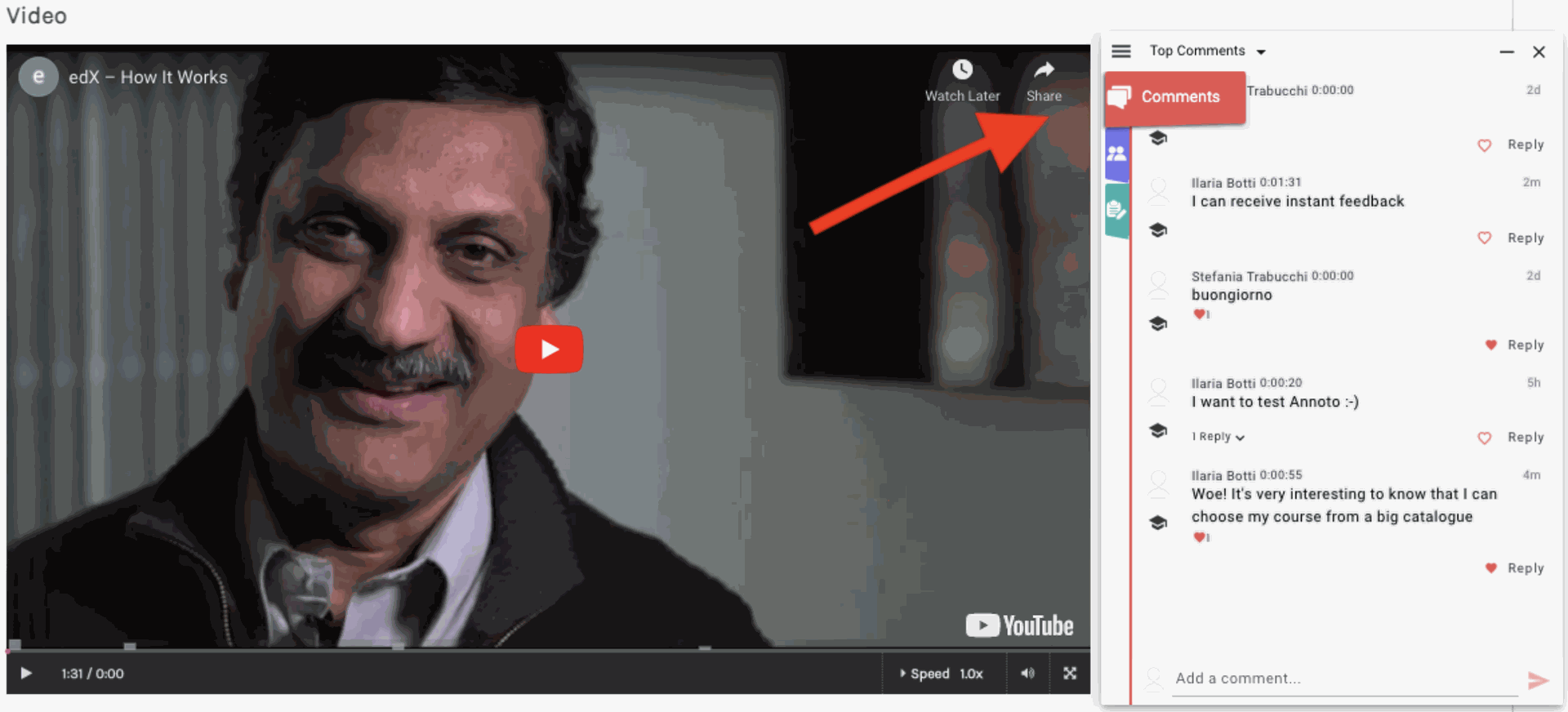
2. Layer: Social features
The possibility to ‘like’ a comment or to chat directly with fellow students in the course are social features we highly appreciate. Once you type a message, the other users will receive a notification via email. The usage of emoticons in order to label your posts or the comments of others.
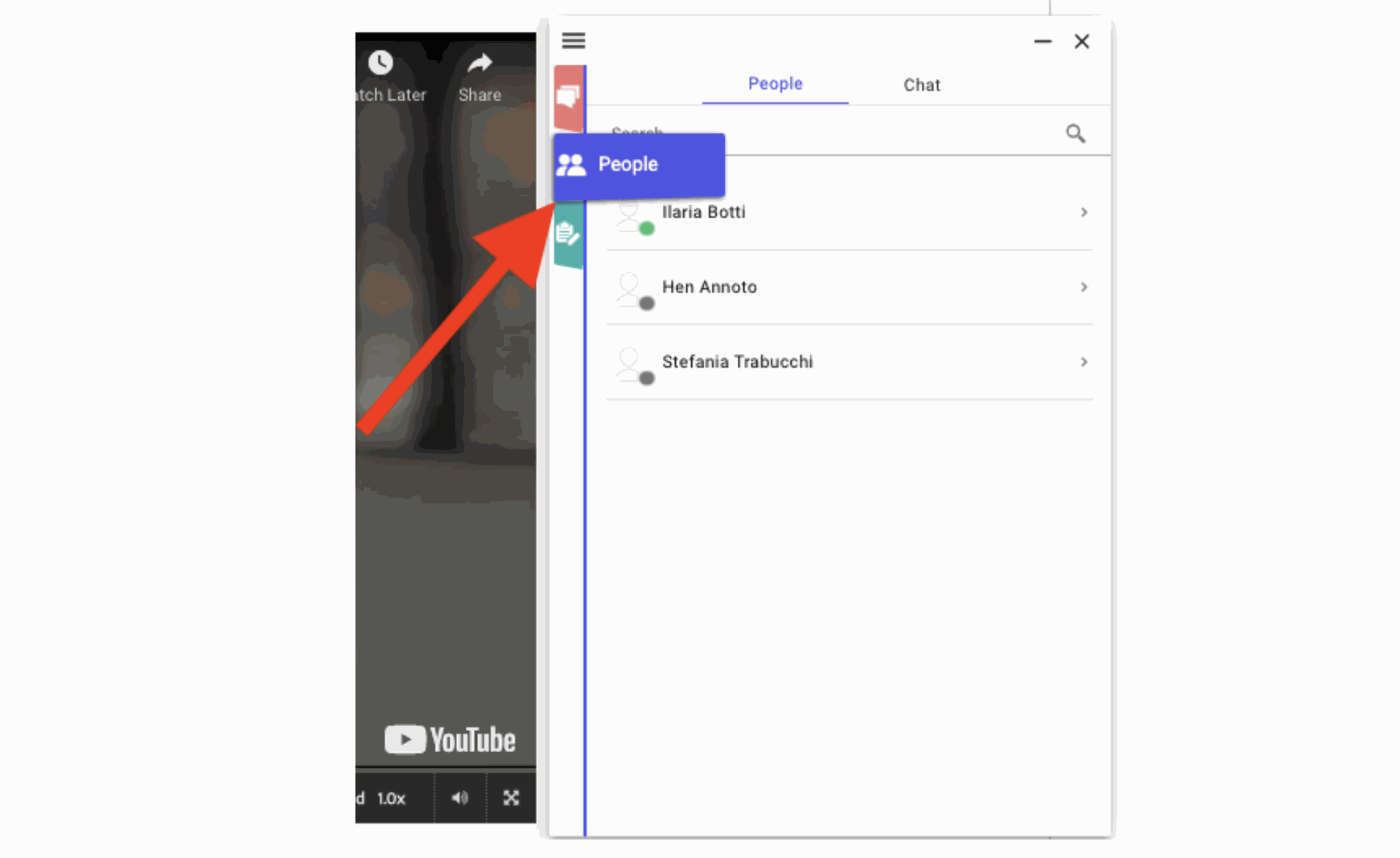
3. Layer: Personal notes
In Annoto you can also take personal notes. In order to do so, you just have to pause the video and add your notes to the time stamp. These notes are only visible and accessible for you and not for your fellow students.
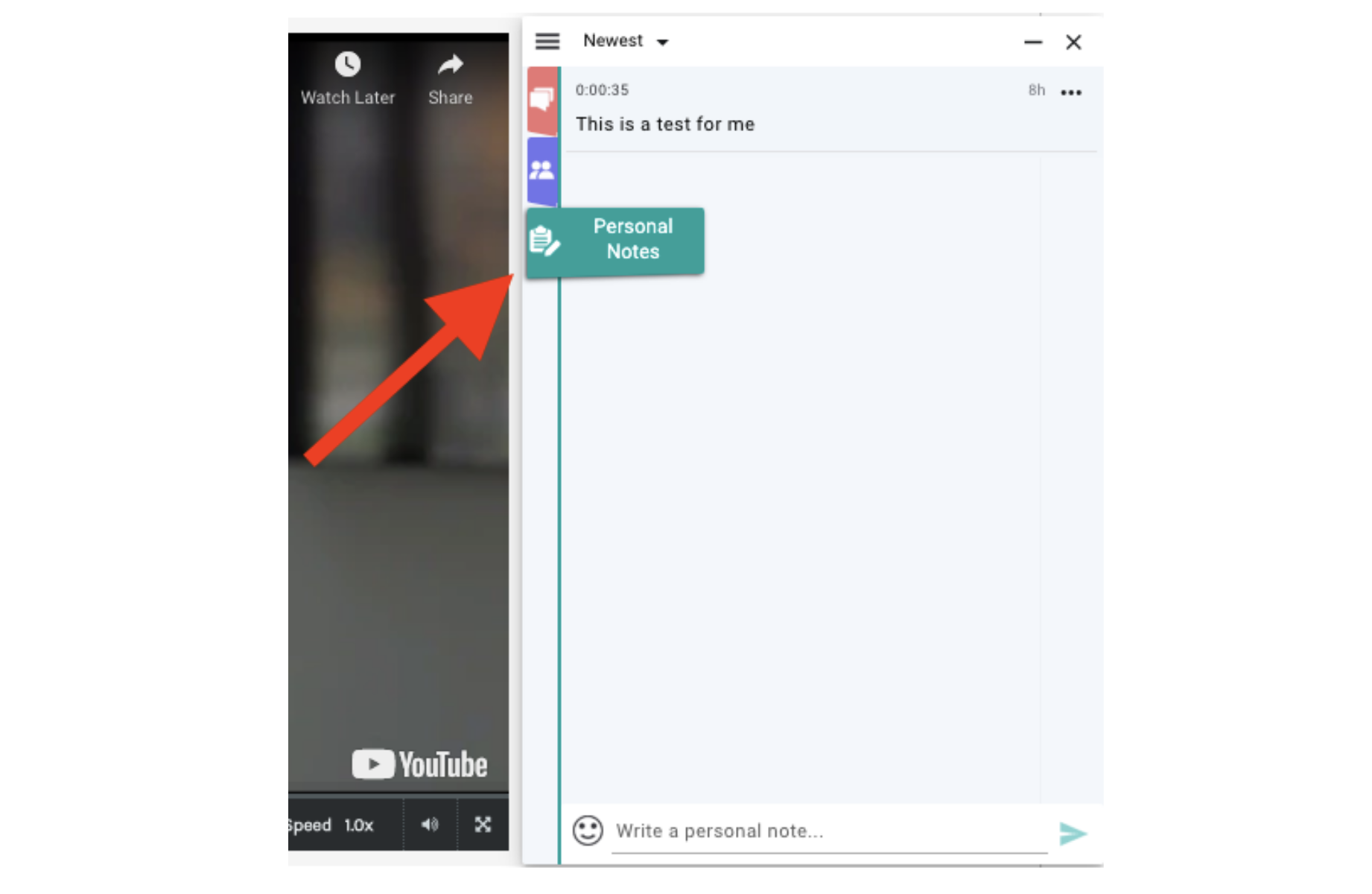
Annoto covers all your different use cases involving video content, such as student assignments, skills development, collaborative learning, guided watching, peer review, and many more.
Analytics
After discovering the tool, you are probably wondering about the possibility to monitor the users’ performance with Annoto.
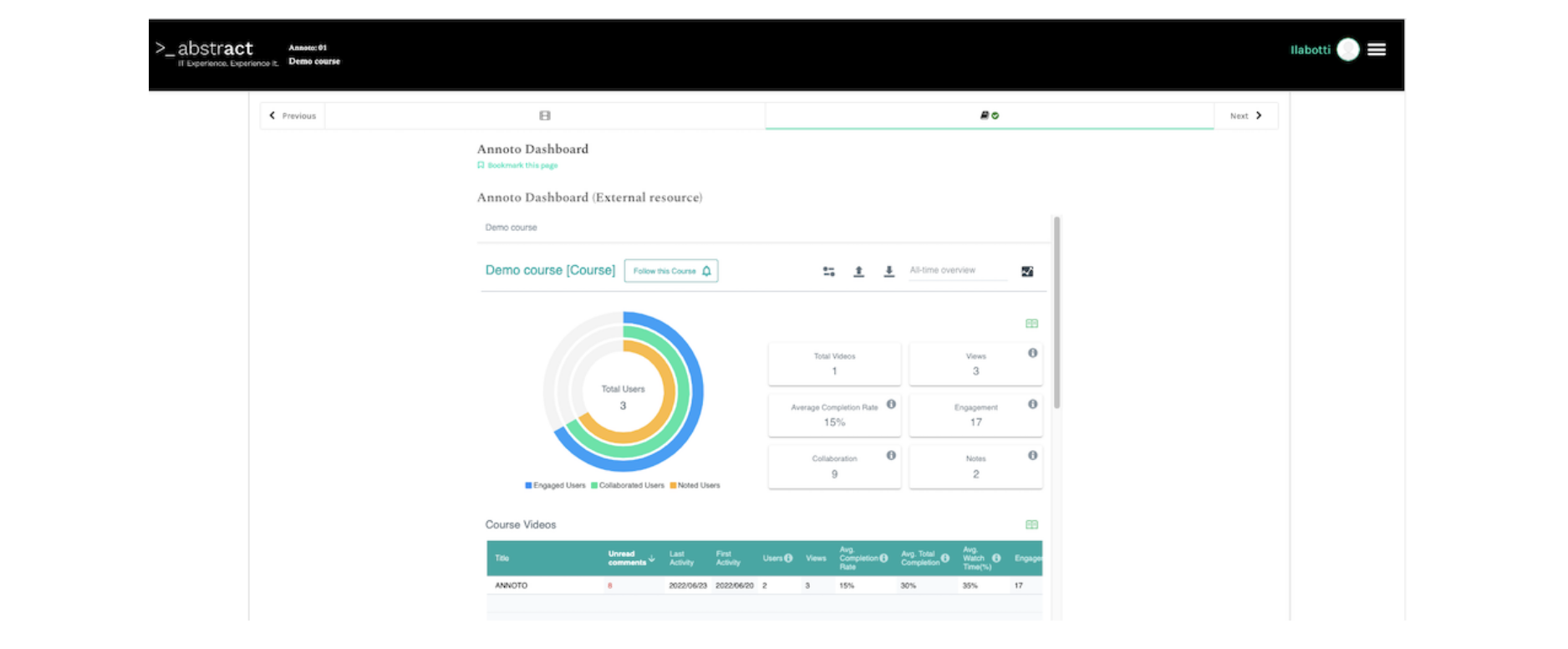
A dashboard with all the data and insights you need is available within an all-time overview and provides you with highlights of participation and engagement in the course.
The course’s videos table provides analytics for each video of the course and the course’s users table presents the activity of each user in the course.
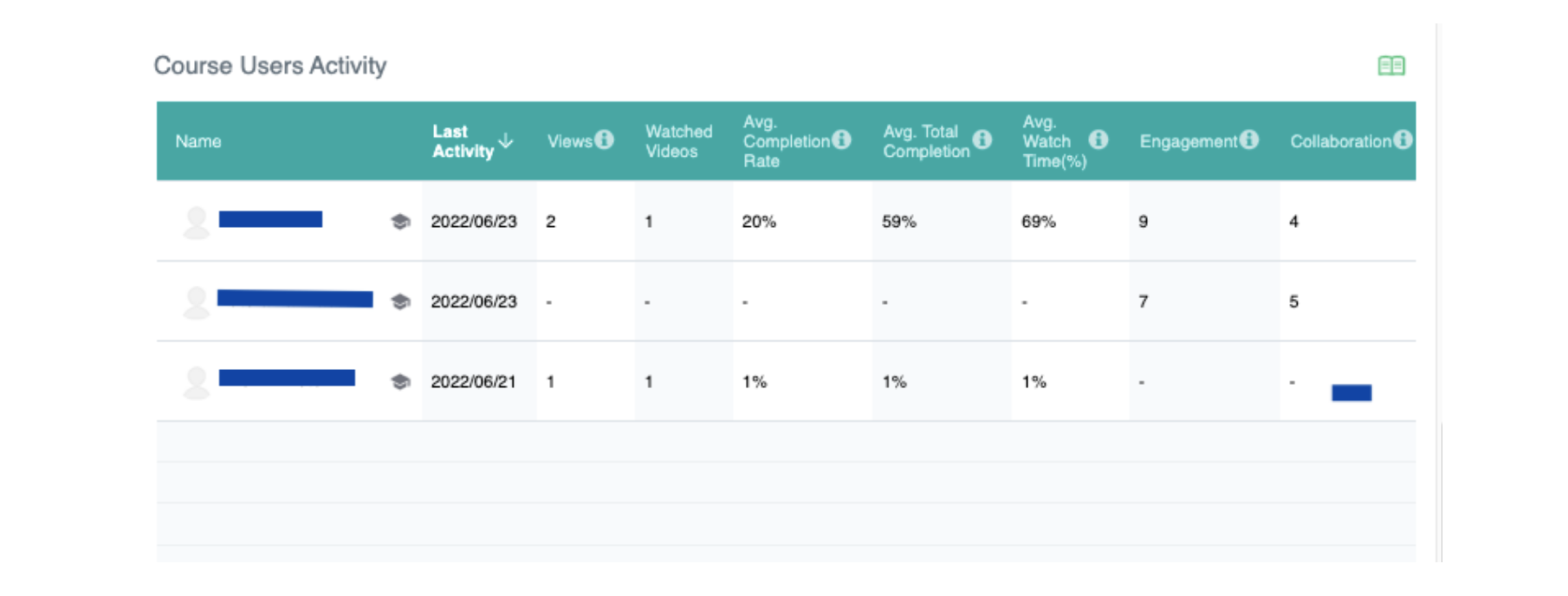
Activity Trends graph shows trends of key metrics over a period of time. It allows investigating how the users learn over time and to identify important events throughout the course’s life cycle.
In order to subscribe to email notifications, all you have to do is click on Follow this Course button, at the Controls Bar of the dashboard:
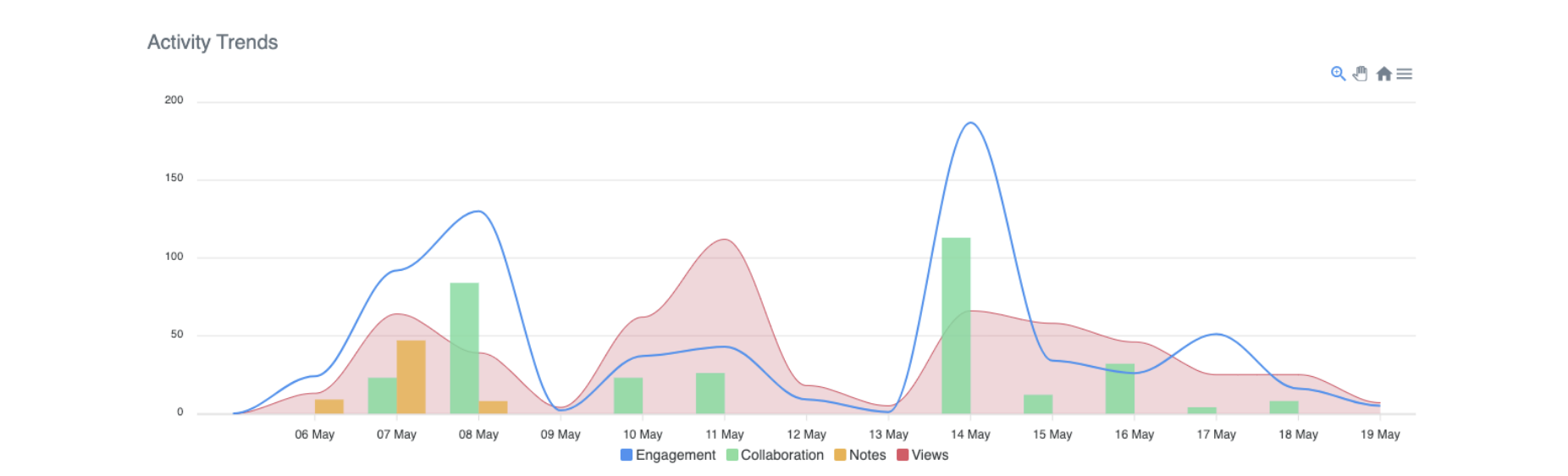
Once you see "Following", you are subscribed and will receive email notifications for every new comment (or reply) that was added in any of your course videos.
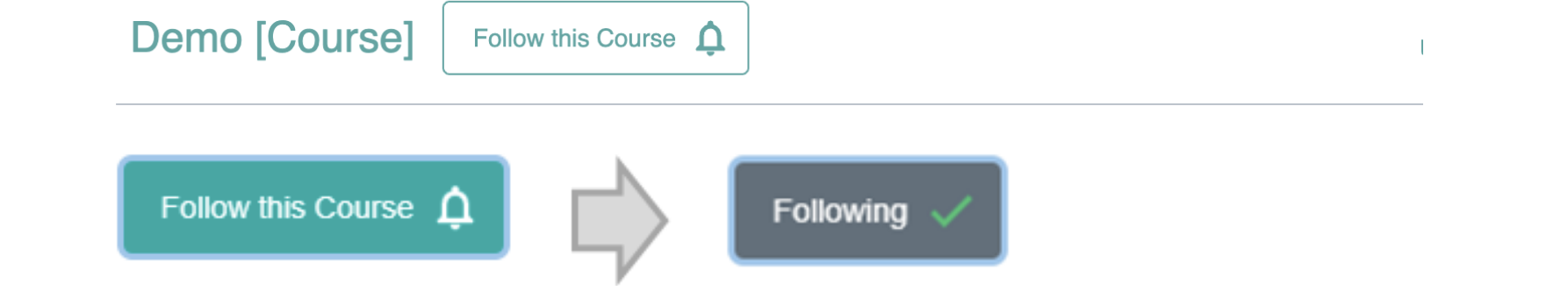
Our Opinion
Annoto is a powerful and effective tool in order to foster collaboration and social learning. The most important features in Annoto are the private notes as well as the option to discuss with other learners about a video, a specific sequence of the video, a text or a podcast classification. Especially in online courses where collaboration and sharing are important, Annoto is a great addition to the already rich component architecture in the Open edX platform.
